Updates/Change Log

ECM 7.7.7 – Bug Fix: (Q3 2025)
ECM 7.7.6 – Bug Fix: (Q3 2025)
ECM 7.7.5 – Bug Fix: (Q2 2025)
ECM 7.7.4 – Bug Fix & Performance items: (Q2 2025)
ECM 7.7.3 – Apryse upgrade MVP – Forms MVP – Bug Fix: (Q2 2025)
ECM 7.7.2 – Apryse upgrade – Forms upgrade –Bug Fix: (Q2 2025)
ECM 7.6.25 – Apryse upgrade – Forms upgrade – Known issues with release: (Q2 2025)
Connector 7.7.0: (Q2 2025)
SmartImport 7.7.0: (Q2 2025)
VP 7.7.0: (Q2 2025)
HUB 7.7.0: (Q2 2025)
Add-Ins 7.7.0: (Q2 2025)
ECM 7.6.24 – Bug fix, Forms improvements: (Q2 2025)
ECM 7.6.23 – Bug fix, Forms improvements: (Q1 2025)
ECM 7.6.22 – Bug fix, Forms improvements: (Q1 2025)
Connector 7.6.21 – Contiguous release updates
ECM 7.6.21 – Bug fix, Forms and Backup improvements: (Q1 2025)
Connector 7.6.20 – Bug fix: (Q1 2025)
Outlook Addin – 7.6.6 – Bug fix: (Q1 2025)
ECM 7.6.19 – Performance Improvements, bug fix: (Q1 2025)
ECM 7.6.18 – Performance Improvements, bug fix: (Q1 2025)
ECM 7.6.17 – Performance, bug fix, Forms MVP: (Q4 2024)
Connector 7.6.5: (Q4 2024)
Smart Import 7.6.6: (Q4 2024)
Addins, VP, Hub 7.6.5: (Q4 2024)
ECM Mobile Responsive app – 1.0.0 – Awaiting store approval: (Q4 2024)
ECM 7.6.16 – WF Performance improvement, bug fix: (Q4 2024)
ECM 7.6.15 – Performance, bug fix, Internal Release of Forms: (Q4 2024)
ECM 7.6.14 – Performance, bug fix: (Q4 2024)
Connector 7.6.14 – Backwards Compatibility automation: (Q4 2024)
ECM 7.6.12 – Bug fix, Automated backup: (Q4 2024)
ECM 7.6.11 – Bug fix, Automated backup: (Q4 2024)
Connector 7.6.11: (Q4 2024)
Smart Import 7.6.5: (Q4 2024)
VP 7.6.4: (Q4 2024)
Hub 7.6.4: (Q4 2024)
Add-ins 7.6.4: (Q4 2024)
ECM – 7.6.10 – Bug Fix, Performance: (Q3 2024)
Smart Import – 7.6.4 – Log size limit: (Q3 2024)
ECM – 7.6.9 – Bug Fix, File Collaboration: (Q3 2024)
ECM – 7.6.8 – Bug Fix: (Q3 2024)
ECM – 7.6.7 – Bug Fix: (Q3 2024)
Connector – 7.6.7: (Q3 2024)
VP – 7.6.3: (Q3 2024)
Addins – 7.6.3: (Q3 2024)
Hub – 7.6.3: (Q3 2024)
Smart-Import – 7.6.3: (Q3 2024)
ECM – 7.6.6 – File Collaboration, Function Rights Restrictions, Bug Fix: (Q2 2024)
ECM – 7.6.5 – Bug Fix: (Q2 2024)
ECM – 7.6.4 – Bug Fix: (Q2 2024)
ECM – 7.6.3 – Bug Fix: (Q2 2024)
ECM – 7.6.2 – Bug Fix: (Q2 2024)
Connector 7.6.2: (Q2 2024)
Hub 7.6.2: (Q2 2024)
Smart Import 7.6.2: (Q2 2024)
Addins 7.6.2: (Q2 2024)
VP 7.6.2: (Q2 2024)
ECM – 7.6.1 – OCR resend and File Restrictions: (Q2 2024)
ECM – 7.5.6 – Final 7.5 release with bug fixes: (Q2 2024)
ECM – 7.5.4 – Bug fix: (Q1 2024)
ECM – 7.5.3 – Bug fix, minor feature update for settings: (Q1 2024)
ECM – 7.5.2 – Bug fix, minor feature update for settings: (Q1 2024)
ECM – 7.5.1 – Bug fix: (Q1 2024)
ECM – 7.5.0 – API Security bug fix; bug fixes: (Q1 2024)
ECM Mobile app: Dokmee v3: (Q1 2024) | App Store: Dokmee ECM V3 on the App Store (apple.com) | Google Play: Dokmee ECM V3 – Apps on Google Play
Connector 7.5.0 – Security bug fix: (Q1 2024)
VP – 7.5.0 – Security bug fix: (Q1 2024)
Addins – 7.5.0 – Security bug fix: (Q1 2024)
HUB 7.4.2 – 7.5.0 – Security bug fix: (Q1 2024)
ECM – 7.4.9 – Bug fix, folders search: (Q4 2023)
ECM – 7.4.8 – Bug fix, email index field type: (Q4 2023)
Connector 7.4.8 – email index field type: (Q4 2023)
VP – 7.4.1 – email index field type: (Q4 2023)
Addins – 7.4.1 – email index field type: (Q4 2023)
HUB 7.4.2 – email index field type: (Q4 2023)
ECM – 7.3.11 – Bug Fix: (Q4 2023)
Smart Import – 7.4.3 – email index field type: (Q4 2023)
ECM – 7.4.7 –Bug fix, angular and viewer version updates: (Q4 2023)
ECM – 7.3.10 – Bug Fix: (Q4 2023)
Smart Import – 7.4.2 – Bug fix: (Q4 2023)
ECM – 7.4.6 – Bug fix: (Q4 2023)
ECM – 7.4.5 – Bug fix: (Q4 2023)
ECM – 7.4.4 – Installer updates, Bug fix: (Q3 2023)
ECM – 7.4.3 – Merge Feature, Updated EULA, Bug fix: (Q3 2023)
ECM – 7.4.2 – Bug fix: (Q3 2023)
Smart Import – 7.4.1 – Bug fix: (Q3 2023)
ECM 7.4.1 – Client messaging pop out translations, bug fix: (Q3 2023)
ECM 7.4.0 – Bug fix: (Q3 2023)
ECM – 7.3.9 – Bug fix: (Q3 2023)
Connector – 7.3.9: (Q3 2023)
Addins – 1.0.18: (Q3 2023)
Hub – 1.0.17: (Q3 2023)
VP – 7.0.20: (Q3 2023)
Smart Import – 7.1.9: (Q3 2023)
ECM – 7.3.8 – Bug fix and performance: (Q3 2023)
ECM – 7.3.7 – Performance improvement and Bug fix: (Q2 2023)
ECM file viewer – 7.3.7 – Extraction Service, Client Based Rendering, Bug Fix: (Q2 2023)
ECM – 7.3.6 – Performance improvement and Bug fix: (Q2 2023)
ECM pdftron – 7.3.6 – Merge, bug fix: (Q2 2023)
ECM – 7.3.5 – Performance and updated translations: (Q2 2023)
ECM file viewer – 7.3.5 – Stamp with index value, French translations: (Q2 2023)
HUB – 1.0.14 – Includes Smart Import icon: (Q2 2023)
ECM – 7.3.4 – New index field type Prefill Original File Name, bug fix, performance improvements: (Q2 2023)
ECM file viewer – 7.3.4 – (Q2 2023)
Connector – 7.3.4.6 – (Q2 2023)
VP – 7.0.17 – (Q2 2023)
Smart Import – 7.1.6.9 – (Q2 2023)
Hub – 1.0.13 – (Q2 2023)
Office Add-In – 1.0.15 – (Q2 2023)
ECM – 7.3.2 – Performance improvement and Bug fix: (Q2 2023)
ECM file viewer – 7.3.2 – Watermark; mobile: (Q2 2023)
ECM – 7.3.1 – Bug fix: (Q2 2023)
ECM file viewer 7.3.1– Mobile features and bug fix: (Q2 2023)
ECM – 7.2.3 – API security enhancement/bug fix: (Q2 2023)
ECM 7.2.21 – Bug fix: (Q1 2023)
ECM file viewer – 7.2.21 – Annotations in Workflow: (Q1 2023)
ECM – 7.2.20 – Performance/Bug Fix: (Q1 2023)
Smart Import: 7.1.3.12 – Bug Fix: (Q1 2023)
Hub 1.0.11 – Bug Fix: (Q1 2023)
ECM – 7.2.19 – Bug Fix: (Q1 2023)
ECM – 7.2.18 – Bug Fix and Performance Improvements: (Q1 2023)
ECM – 7.2.17 – Bug Fix and watermark improvement: (Q1 2023)
ECM – 7.2.16 – Bug Fix and performance improvement: (Q1 2023)
SmartImport – 7.1.3 – Bug Fix: (Q1 2023)
ECM – 7.2.15 – Performance: (Q4 2022)
ECM – 7.2.14 – Bug Fix: (Q4 2022)
SmartImport – 7.1.2 – Bug Fix: (Q4 2022)
ECM – 7.2.13 – Bug Fix: (Q4 2022)
SmartImport – 7.1.1 – Bug Fix: (Q4 2022)
ECM – 7.2.12 – Auto Number Index: (Q4 2022)
SmartImport – 7.0.33 – Official Public Releaser: (Q4 2022)
ECM – 7.2.11 – (Q3 2022)
ECM – 7.2.10 – Performance/bug fix: (Q3 2022)
ECM 7.2.9 – Performance/bug fix: (Q3 2022)
SmartImport – 7.0.31 Bug Fix: (Q3 2022)
ECM – 7.2.8 – Performance/bug fix: (Q3 2022)
SmartImport – 7.0.30: Bug Fix: (Q3 2022)
Virtual Printer – 7.0.13: Connector: (Q3 2022)
Addins: 1.0.11 – Connector: (Q3 2022)
Import: 7.0.27 – Connector: (Q3 2022)
ECM 7.2.7 – Session timeout, SAML; Import Performance, connector encryption: (Q3 2022)
ECM 7.2.6 – Sessions Timeout / Encrypted full text search: (Q3 2022)
ECM Mobile – Docusign: (Q3 2022)
ECM 7.2.5 – Bug Fix: (Q3 2022)
ECM 7.2.4 – Bug Fix, mobile experience improvements: (Q2 2022)
ECM 7.2.3 – WF Escalation Feature: (Q2 2022)
ECM 7.2.2 – Atalasoft Update, Doc Title Sort: (Q2 2022)
ECM 7.2.1 – Bug Fix: (Q2 2022)
ECM Mobile – Search and Stamps/signatures: (Q2 2022)
ECM 7.2.0 – Improved Viewer and Navigation Changes: (Q2 2022)
ECM 7.1.30 – Page Number column added: (Q2 2022)
ECM 7.1.29 – Iris update: (Q1 2022)
ECM 7.1.27 – Bug fix: (Q1 2022)
Import 7.0.24 – Bug fix: (Q1 2022)
ECM 7.1.26 – Updates to Merge Files and bug fix: (Q1 2022)
ECM 7.1.25 – Quick file audit and bug fix: (Q1 2022)
ECM 7.1.24 – Column customization: (Q1 2022)
ECM 7.1.23 – Bug fix: (Q1 2022)
ECM 7.1.21 – Bug fix; New Workflow Permission (Q4 2021)
ECM 7.1.20 – Performance Improvement Release – It is strongly recommended for any sites with performance related issues. (Q4 2021)
Import – 7.0.22: (Q4 2021)
Virtual Printer – 7.0.11: (Q4 2021)
Addins – 1.0.9: (Q4 2021)
ECM 7.1.17 – Bug Fix and new features: (Q4 2021)
- Copy URL from Viewer
ECM 7.1.16 – Bug Fix and new features: (Q4 2021)
- Copy URL from File Explorer
- Email specific pages from documents
Import 7.0.21: (Q3 2021)
Excel 1.0.8: (Q3 2021)
Word 1.0.8: (Q3 2021)
Outlook 1.0.8: (Q3 2021)
Virtual Printer 7.0.10: (Q3 2021)
ECM 7.1.15 – Bug Fix and new features: (Q3 2021)
- Lazy Loading
- Duplicate Document Naming
- File Relationship
- Ability to read eSignature details in viewer
Import 7.0.20: (Q3 2021)
ECM 7.1.13- – Bug Fix and performance Improvement: (Q3 2021)
ECM 7.1.12 – Bug Fix and performance Improvement: (Q3 2021)
Import 7.0.19: (Q3 2021)
ECM 7.1.10 – Bug Fix and performance Improvement: (Q3 2021)
Import 7.0.18: (Q3 2021)
ECM 7.1.9 – Bug Fix and performance Improvement: (Q3 2021)
ECM 7.1.8 – Bug Fix and performance Improvement: (Q3 2021)
HUB 1.0.7: (Q3 2021)
Import 7.0.17: (Q3 2021)
ECM 7.1.7 – Watermark, Page numbers: (Q2 2021)
- Page number utility for existing files
ECM Import 7.0.16 – Bug fix: (Q2 2021)
ECM 7.1.6 – Password Reset Option, Bug fix: (Q2 2021)
ECM 7.1.5 – Watermark Enhancements, Multi-Cabinet Search Export: (Q2 2021)
ECM 7.1.4 – Watermark, Audit, WF audit link: (Q2 2021)
- Multi-Cabinet Search
- Read Only licensing module
- Completion of Audit entries
- Updates to various other features
ECM 7.1.3 – Watermark, Audit, WF audit link: (Q2 2021)
- Watermark settings added to cabinet settings
- Audit entries added for WorkFlow
- Link to WF audit history added to viewer
ECM 7.1.2 – Bug fix release: (Q2 2021)
ECM 7.1.1 – Bug fix release: (Q1 2021)
- Custom dev – Sherwin Williams API search request/view without login
ECM 7.1 – Version 7.0 updates are now complete. We are beginning the new functionality for version 7.1 effective this sprint. Please note the login page screen change with versions moving forward: (Q1 2021)
- Login Page Updates
- Search by file size
- Bug fixes
ECM 7.0.42, Import 7.0.15.4206, Virtual Printer 7.0.9.4343, Excel/Outlook/Word 1.0.7.4355 – Bug fix and Audit features: (Q1 2021)
- Audit enhancements
- File Size information added
ECM 7.0.41, Import 7.0.14, HUB/Excel/Word/Outlook 1.0.6, Virtual Printer 7.0.8: (Q1 2021)
- Audit
- Edit Notification Widget
ECM 7.0.40, Import 7.0.13: (Q4 2020)
- Bug fix release
- Updates to Audit module
- File sizes added to File Explorer and Search
ECM 7.0.39: Audit Release: (Q4 2020)
- Bug fix release
- Updates to Audit module
ECM 7.0.38, Import 7.0.12, Virtual Printer 7.0.7, Word addin 1.0.5, Excel addin 1.0.5, Outlook addin 1.0.5: (Q4 2020)
- Bug fix release
- Multi Tab Feature
ECM 7.0.37: (Q4 2020)
- Bug fix release
ECM 7.0.35, Import 7.0.11: (Q4 2020)
- ECM Import: Importing files w/data is failing and throwing errors – Sysaid 76017
- Change to correct iOS notifications on mobile
- A user with a role including view restrictions based on an index can see the cabinet but not files – Sysaid 77477 & 77625
- Sort a cabinet and click on a different cabinet, system shows the files from the cabinet you sorted
- The timeout is occurring even if the user is not logged into ECM – Sysaid 77546
- If an apostrophe in the text foldering will not load – Sysaid 76604
- Tech Debt – Corrected unit tests for permissions
ECM 7.0.34, Import 7.0.10: (Q4 2020)
- ECM Import: scheduled job is renamed the folder for that job is throwing error upon opening – Sysaid 77472
- ECM Import: Scheduled a job & enable via check box the run now is throwing errors and does not work – Sysaid 77473
- WF conditional statements not being ordered/displayed correctly
- Add ‘saved’ popup for First or Last confirmation
- Duplicate Cabinet Initialization Fix
- Sorting under the folders tab is not working – Sysaid 77474
- Sorting is only sorting active page, not all pages
- Dates shown incorrect in Import log
- Downloaded Unicode file title name turns to gibberish – Sysaid 77483
- WF – Reviews sometimes returns error
- WF – all conditions being shown
ECM 7.0.33, Import 7.0.9, HUB 1.0.5, Word/excel addin 1.0.4, outlook addin 1.0.4, virtual printer 7.0.6: (Q3 2020)
- IRIS OCR version update 15.6.4.144
- Allow for first or last name only in user setup
ECM 7.0.32: (Q3 2020)
- Copy/Paste from OCR text
- File Load time improvements
- Various Bugs
ECM 7.0.31, Import 7.0.8, HUB 1.0.4: (Q3 2020)
- Find and Replace conditions
- Import speed improvements
- ECM Security – Update Jquery version to 3.5.0 – Sysaid – 76788
- Set file size limits for ECM logs (20 mb)
- Dokmee Hub: Tab key disabled upon entering username
ECM 7.0.30, Import 7.0.7, HUB 1.0.3: (Q3 2020)
- Include these updates from release 7.0.29
- ADFS bug fixes
- Corrects issue where user roles were being crossed when multiple users logging in at same time
- Refresh browser when user logs out. so user can’t get to login screen when using ADFS
- File Retention update index value not working for Null values – Sysaid – 76911
- Password being shown when user reconnects after timeout
- Import improvement details in attached powerpoint.
- French translations were updated to correct errors
- Workflow notification reminder not being delivered – OVH issue
- Workflow routing to specific user displaying users more than once when they are part of multiple job functions – internal find
- Update notification being shown multiple times based on number of decision – internal find
- Dokmee Hub not displaying database name – internal find
- Annotations with transparency display as a solid color when file is downloaded – Atalasoft will only support showing transparency for drawn and shape annotations in download if they are burned to the file – internal find
Items from Sprint 60 for general release:
- Site specific API Key
- Workflow new functionality –
- Route to specific user
- Conditional decisions
- Drag drop of ‘else if’ statements
ECM 7.0.28- Details; WF release: (Q3 2020)
- Workflow Conditions– ability to add If/Else if/else statements for conditions
ECM 7.0.27: (Q2 2020)
- Annotations: Difficulty in highlighting words – Sysaid 76425
- Annotations: Highlight turning to solid block of color upon download – Sysaid 76652 NOTE: the curved edges of a highlight upon download is not something we can control as it is a function of SDK
- Foldering: Unable to navigate beyond first level in encrypted cabinets – Sysaid 76603
- Clicking on folder tab in encrypted cabinets causing console error – Sysaid 76653
- Export of search results scrambling headers/index names – Sysaid 76626
- Creating a cabinet with same name of existing cabinet not displaying a message indicating the problem – Sysaid 76605
- Active Directory shows flashes of screens with other languages
- Indexes created in Unicode displaying ? – Sysaid 76613
- Attempting to delete the only cabinet owner not displaying error message
- Users without access to recycle bin are still able to empty it
- Overall check/update for Unicode – due to issues with Unicode resulting from change made with duplicate index checks
ECM 7.0.26: (Q2 2020)
- Transparency applied to Stamps options – new feature
- White column appears when users view the history of a workflow – Sysaid 76452
- Deny user selected for view recycle bin is still letting user view the recycle bin and empty files – Sysaid 76387
- Multiple services are logging in the Event Viewer as “Service1“ – Sysaid 76463
- Find and Replace function is not working – Sysaid 76447
- File retention not working correctly and throwing error in log – Sysaid 76405
- Cabinets with date fields are recording a change in date on any index value change – Sysaid 76064
- Active Directory users that only have a first or last name are being filtered from the list of users – Sysaid 76040
- Active Directory not validating password correctly
- When exporting as CSV the data in the CSV is showing more reports than results – Sysaid unknown
- Notification Service has to be manually restarted to work – multiple Sysaid cases
ECM 7.0.25: (Q2 2020)
- Integer field with more than 10 numeric characters causes an error – Sysaid 76173
- Encrypted cabinet index fields data does not show properly – Sysaid – 76172
- Export comments section not working – Sysaid 76266
- File audit updated to provide more detailed information
ECM 7.0.24: Notification Widget Release/Bug Fix (Q2 2020)
- Overwrite save option still viewable from new version creation check in – Sysaid 76082 (partial, MP4 not yet addressed)
- Zip files no loading properly – Sysaid 76154
- Quick search on Text/Numeric not working properly – Sysaid 76066
- Unable to split/extract/delete once a file has versions
- Reset Password email functionality not working – Sysaid 76145
- Improvements for Licensing Screen – Sysaid 76089
- Notification Widget Released
- Audit:
- Allow description field to be searchable
- Allow reports to be exported to .csv file (1 remaining bug on export)
- More detail added on file cabinet entries. Details added in description field
ECM 7.0.23: (Q2 2020) **Please note restrictions changes could affect current installation security setup
- View Restrictions with multiple Roles – pt 2 from sprint 54
- Restrictions with operators not working correctly
- Recent Files not working properly if files with Restrictions involved
- Export CSV file does not have correct column headers Sysaid 76016
- Error when spaces in password on reset Sysaid 75999
- Issue with Restricted files in Recycle queue
- Files not loading in encrypted cabinets with restricted files
- Cabinets with index field named ‘status’ not working properly
- Multiple activations on one license key breaks the key
ECM 7.0.22: (Q2 2020)
- Sorting Numeric fields in encrypted cabinets not working properly – QA find
- Rights not working properly when users are part of multiple roles SYSAID – 75103 – Not fully corrected, more work needed next sprint
- Stamps and Signatures not showing on downloaded copy of file
- Searching Text Fields not working properly – SYSAID 75105
- Restricted Date Indexes in encrypted cabinets still viewable by users with the restriction – QA find
- Burning a stamp and saving as minor or major version causing a black rectangle to appear – SYSAID – 74980 & 76,007
ECM 7.0.21: (Q2 2020)
- Error when attaching a stamp, burning and saving the file – Sysaid 74,704 74,903 75,059
- Searching, then clicking on folders loads forever – Sysaid – 75,078
- (There is still an unresolved similar issue for encrypted cabinets with user restrictions applied)
- Error thrown when using email action in Workflow
- Sorting not working on Encrypted file cabinets
- Security – Adding a condition is limiting file access Sysaid – 75076
- Can’t add pages of different file type – no sysaid
- Limiting download, email, clone and delete not working correctly Sysaid – 75,102
- Folders being created for deleted file – Sysaid 75,118
- When non-Cabinet Owner uses Audit, it throws an error – Sysaid – 75,104
- Reset Password not respecting upper/lower case – Sysaid – 74,841
- Clear Recycle bin not deleting – Sysaid 75,119
- Import App – Information in App hard coded to English
ECM 7.0.20: (Q1 2020)
- SAML 2 release for SHA 256
- Update to Atalasoft version 11.2
- Foldering and Document Retrieval rewrite 100% complete
- Current Date operator added to Search
- Workflow Clone Files Action Rule added
- Icons added to all Dashboard Widgets
ECM 7.0.19: (Q1 2020)
- Bug Correction – Changing value of ‘update date index’ causing an error
- Bug Correction – Foldering not rendering – timing out due to cabinet size
- File Retention – Allow a retention job to be renamed
- File Retention – Added cabinet name to job confirmation page (step 4)
- Delete button in version control hidden for ISO compliance
- Workflow – Added the email file action rule
ECM 7.0.18: (Q1 2020)
- File Retention – Bug Corrections
- SAML 2 release
- Unlock Viewer when in Workflow
- New permission for allowing or not allowing upload of docs in viewer
ECM 7.0.17: (Q1 2020)
- File Retention – Module can be added to license
- Adding Stamp to workflow
ECM 7.0.16: (Q1 2020)
- File Retention coded, but not yet tested.
- User list not shown when emailing – 74229
ECM 7.0.15: (Q1 2020)
- Arabic language added
- Timezone Related to date indexes corrected – Sysaid 73777
- File Retention user interface has been created, but not yet tied to the database.
ECM 7.0.14: (Q4 2019)
- Quick Search – includes search of system fields and full text
- Auto Import add-in for Outlook
- Ability to print and download email attachments
- Sessions default timeout changed to 4 hours and now can be configured/customized for each site
- Merge Icon updated
- Added audit record for stamps, signatures and annotations
ECM 7.0.13: (Q4 2019)
- Export search list to .CSV
- View email and attachments in viewer
- **Outlook Add-in for Auto Import coded but will not release until next sprint due to known bugs**
ECM 7.0.12: (Q4 2019)
- OCR/Data Extract
- Split, Extract, Delete, Reorder pages
ECM 7.0.11, Virtual Printer 7.0.4: (Q4 2019)
- Ability to email download link
- Clone Workflows
ECM 7.0.10, Excel Add-in 7.0.2, Virtual Printer 7.0.3: (Q4 2019)
- Stamps
- eSignature
- Excel Add-in
- French Language available
ECM 7.0.9: (Q4 2019)
- Stamps – Stamps can be created and edited, but not yet applied to images. Please note that existing user will not automatically have access to stamps unless they are a cabinet manager. Non cabinet owners will need to have permissions granted for stamps access.
ECM 7.0.8 and ECM Import 7.0.5, ECM Hub 1.0.2, Microsoft Add-ins 1.0.2, Virtual Printer 7.0.2: (Q4 2019)
- Search and Highlight
- HUB security items added
- Search for blank index values
- Annotation bug fixes
ECM 7.0.7 and ECM Import 7.0.4 , Microsoft Add-ins 1.0.2, Virtual Printer 7.0.2: (Q4 2019)
- Bug fix release
ECM 7.0.6 and ECM Import 7.0.3: (Q4 2019)
- Auto Import – additional tools for setup and file import progress
- Completion of merge files feature
ECM 7.0.5: (Q4 2019)
- Auto Import – Ability to auto import files with foldering
- Completion of Single Sign On
- Completion of Active Directory
ECM 7.0.4: (Q4 2019)
- Clone files – Ability to clone files in cabinets where you have appropriate rights
- Auto Import – Ability to auto import files. Work still in progress for auto import of folders
- Workflow Reminders – Ability for users to set reminders based on workflow
- Ability to search files based on OCR content (data extraction)
- Save Files updates to previous functionality – Ability to save files as new, overwrite existing, or save as new version
Capture 7.6.26 – Bug Fix: (Q3 2025)
Capture 7.6.24 – Bug Fix: (Q2 2025)
Capture 7.6.23 – Auto Rotation, Bookmark correction: (Q2 2025)
Capture 7.6.22 – Improved logging: (Q2 2025)
Capture – 7.6.21 – Bug Fix: (Q2 2025)
Capture – 7.6.20 – Bug Fix: (Q1 2025)
Capture – 7.6.19 – Bug Fix: (Q1 2025)
Capture – 7.6.18 – Automatic Blank Page Removal feature: (Q1 2025)
Capture 7.6.17 – Contiguous integration: (Q1 2025)
Capture 7.6.16 – Multithreading and bug fix: (Q1 2025)
Capture 7.6.15 – Bug fix: (Q4 2024)
Capture 7.6.14 – Bug fix for index restrictions: (Q4 2024)
Capture 7.6.13 – Dual Export, Index Restrictions: (Q4 2024)
Capture 7.6.9 – Updated license agreement: (Q4 2024)
Capture 7.6.8 – Backward Compatibility with ECM: (Q4 2024)
Capture 7.6.7 – Bug Fix: (Q3 2024)
Capture – 7.6.5: (Q2 2024)
Capture 7.6.3 – Bug Fix: (Q2 2024)
Capture 7.6.2 – Bug Fix: (Q2 2024)
Capture 7.6.1 – Custom development and bug fixes: (Q2 2024)
Capture 7.6 .0 – Custom development and bug fixes: (Q2 2024)
Capture 7.5.1 – Bug Fix: (Q1 2024)
Capture – 7.5.0 – Security bug fix: (Q1 2024)
Capture – 7.4.5 – Bug fix: (Q4 2023)
Capture – 7.4.4 – Email index field type: (Q4 2023)
Capture 7.4.3 – Separation of the OCR module: (Q4 2023)
Capture – 7.4.2 – Updated EULA bug fix: (Q3 2023)
HUB – 7.4.0 – Bug fix: (Q3 2023)
Capture – 7.4.1 – Bug fix: (Q3 2023)
Capture – 7.0.57: (Q3 2023)
Capture – 7.0.55 – QLM bug fix: (Q2 2023)
Capture – 7.0.54 – Translations updated: (Q2 2023)
Capture – 7.0.53 – Translations update: (Q2 2023)
Capture – 7.0.52: (Q2 2023)
Capture 7.0.5 – Enhancement for automatic separation: (Q1 2023)
Capture – 7.0.49 – Connector update; bug fix: (Q4 2022)
Capture – 7.0.48 – Connector update: (Q3 2022)
SmartImport – 7.0.33 – Bug Fix: (Q3 2022)
Capture – 7.0.47 – (Q3 2022)
SmartImport – 7.0.32 – Index Sync feature: (Q3 2022)
Capture 7.0.46 – Connector: (Q3 2022)
Capture 7.0.45 – Connector Encryption: (Q3 2022)
Addins, Virtual Printer, Import (old) – Connector Encryption: (Q3 2022)
Capture 7.0.43 – Addition of Jason AI file included with export: (Q3 2022)
Capture 7.0.42 – Bug fix: (Q1 2022)
Capture 7.0.41 – Bug fix: (Q1 2022)
Capture 7.0.40 – Bug fix: (Q1 2022)
Capture 7.0.39 – Regex Zone Recognition: (Q1 2022)
Capture 7.0.38 64 bit – Bug fix: (Q4 2021)
Capture 7.0.38 32 bit – Available via Support request only: (Q4 2021)
Capture 7.0.37 64 bit – Bug fix: (Q4 2021)
Capture 7.0.37 32 bit – Available via Support request only: (Q4 2021)
Capture 7.0.36 64 bit – Bug fix: (Q4 2021)
Capture 7.0.36 32 bit – Available via Support request only: (Q4 2021)
Capture 7.0.35 64 bit – Bug fix: (Q4 2021)
Capture 7.0.35 32 bit – Available via Support request only: (Q4 2021)
Capture 7.0.34 64 bit – Bug fix: (Q4 2021)
Capture 7.0.34 32 bit – Available via Support request only: (Q4 2021)
Capture 7.0.33 64 bit – Bug fix: (Q4 2021)
Capture 7.0.33 32 bit – Available via Support request only: (Q4 2021)
Capture 7.0.32 64 bit – Bug fix: (Q3 2021)
Capture 7.0.32 32 bit – Available via Support request: (Q3 2021)
Capture – 7.0.31 – Bug Fix: (Q3 2021)
Capture 7.0.30 – Bug Fix: (Q3 2021)
Capture 7.0.29 – Bug Fix: (Q3 2021)
Capture 7.0.28 – Bug Fix: (Q3 2021)
Capture 7.0.27 – Bug fix: (Q2 2021)
Capture 7.0.26 – AI OCR, Bug fix: (Q2 2021)
Capture 7.0.25 – Bug Fix: (Q2 2021)
Capture 7.0.24 – Bug Fix: (Q2 2021)
Capture 7.0.23 – Bug Fix: (Q2 2021)
Capture 7.0.22: (Q2 2021)
- AI Indexing integration
Capture Mobile: New UI design on camera function – waiting on Store release: (Q1 2021)
Capture 7.0.21: AI indexing release – Module must be activated in License Key: (Q1 2021)
- AI Indexing has been added as a new module
Capture 7.0.20: Bug Fix & New Export Script name: (Q1 2021)
Capture 7.0.19: Bug Fix & New Export Script: (Q1 2021)
Capture 7.0.18: Bug Fix & New Export Scrip: (Q1 2021)
Capture 7.0.17: (Q4 2020)
- ABBYY OCR update
Capture 7.0.16: (Q4 2020)
- Bug Fix Release
- Changed drop down for Batch Profile list to be dynamic in Batch Directory and Index
Capture 7.0.15: (Q4 2020)
- Barcode Template: Object Reference error thrown when user attempts to make more than 1 script zone
Capture 7.0.14: (Q4 2020)
- Bug Fix Release
- Ability to OCR multiple pages when using scripting
Capture 7.0.13: (Q3 2020)
- Bug Fix Release
Capture 7.0.11: (Q3 2020)
- IRIS version update
- Magic Index Corrrections
- Bug Fixes
Capture 7.0.10: (Q3 2020)
- Magic Index Updates
Capture 7.0.9: (Q2 2020)
- Magic Index Issues resolved
Capture 7.0.8: (Q2 2020)
- Auto Processing only recognizing batches created by server – Sysaid 76008
- Batches created with active import not including space in batch profile name – Sysaid 75405
Capture 7.0.7: (Q2 2020)
- Exporting large single file causing timeout
Capture 7.0.6: (Q2 2020)
- Clicking OPTIONS on login screen results in error
Capture 7.0.4 Release: (Q1 2020)
- Atalasoft SDK update – 11.2
Capture 7.0.3 Release: (Q1 2020)
- Export fails with Abbyy OCR including Arabic and English 74149
- Standalone 64 bit version not working 74222
- Delete page option in zone recognition badly positioned 74260
- Dual export using index fields as filenames export not working 73941
- Results of 64 bit scanner driver testing complete
Capture 7.0.2 Release:* Please note all installations of Capture 7.0.2 require an uninstall of previous Capture version before 7.0.2 installation is performed: (Q1 2020)
- API for Capture Mobile Application added
- Bugs Addressed: 74220, 73092, 73817, 74145
Capture 7.0.1 Release: (Q4 2019)
- Export Module – Removed Dokmee 3 & 4 from export options dropdown
Capture 6.8.7 Release: (Q4 2019)
- Smart Zone not capturing data if zone covers entire page – Sysaid 52561
- Support for date formats that have YY first (YY/MM/DD)
Capture 6.8.6 Release: (Q4 2019)
- If a file is open in another process, all files after it will be skipped – Sysaid 73491
- Autosort on large select lists not saving – Sysaid 73576
Capture 6.8.5 Release: (Q4 2019)
- Index module: dynamic selects lists not populating – sysaid 73407
Capture 6.8.4 Release: (Q4 2019)
- Auto Import can be scheduled in seconds
- Remove spaces option in Text OCR changed
- Export Module bug fix for previous setup template being used
Capture 6.8.3 Release: (Q4 2019)
- Enhanced Scripting in Zone Recognition
Capture 6.8.2 Update: (Q4 2019)
- Compression not working correctly
- Auto Processing not working for multiple batches
Capture 6.8.1 Update: (Q4 2019)
- Export not using export template/not compressing
Capture Update: (Q4 2019)
- Capture updates where related to Inventory Control and are for production office use only
Capture 6.8.0 Release: (Q4 2019)
- Bugs
- Auto Processing: OCR initialization error on Auto Processing [69385]
- Barcode Template: Setting a zone to MICR and then to ICR throws an error [69696]
- Export Module: Index value names are hidden when opening an export template that uses direct upload [67501]
- Enhancements
- Capture Direct Upload to ECM – Added an option to direct upload for Dokmee ECM, that uses the same connection XML file as the HUB
- Database Validation: Added the option to Auto-populate index values for DB validation, thus avoiding users being forced to go through Index/QC Index Modules to trigger DB validation
- Dallas Reporting Tool – Add date column, remove deleted items that are still appearing, rules to prevent invalid barcode, handle lister file names with invalid postfix
Forms 7.5.0 – Security bug fix: (Q4 2024)
Forms 7.4.0– Email index field type: (Q4 2023)
Forms 7.4.0 – Bug fix: (Q4 2023)
Forms – 7.4: (Q3 2023)
Forms – 2.9.0 – Update for prefill index feature: (Q2 2023)
Forms – 2.8.0 – (Q2 2023)
Forms – 2.6.0 – Bug fix: (Q1 2023)
Forms 2.5.0 – Bug Fix: (Q4 2022)
Forms 2.4.0 – (Q4 2022)
Forms – 2.4.0 – Connector update: (Q4 2022)
Forms 2.3.0 – Connector: (Q3 2022)
Forms 2.2.0 – Add languages: (Q2 2022)
Forms 2.1.0 – Bug fix: (Q2 2022)
Forms 2.0 – Atalasoft Update: (Q2 2022)
Forms 1.32.0 – Bug fix: (Q2 2022)
Forms 1.31.0 – Bug fix: (Q2 2022)
Auto Index 1.3.0 – Bug fix: (Q2 2022)
Forms 1.31.0 – Bug fix: (Q1 2022)
Auto Index 1.2.0 – Bug fix: (Q1 2022)
Forms 1.30.0 – Bug fix: (Q1 2022)
Forms 1.29.0 – Bug fix and new file naming method for ECM export: (Q1 2022)
Forms 1.28.0 – Bug fix: (Q1 2022)
Forms 1.27.0 – Bug fix: (Q1 2022)
Forms 1.26.0 – Bug fix: (Q1 2022)
Forms 1.25.0 – Bug Fix: (Q4 2021)
Forms 1.24.0 – Bug Fix: (Q4 2021)
Forms 1.23.0 – Bug Fix: (Q4 2021)
Forms 1.22.0 – Bug Fix: (Q4 2021)
Forms 1.21.0 – Bug Fix: (Q4 2021)
Forms 1.20.0 – Bug Fix: (Q4 202)
Forms 1.19.0 – Bug Fix: (Q3 2021)
Forms 1.18.0 – Bug Fix: (Q3 2021)
Forms 1.17.0 – Bug Fix: (Q3 2021)
Forms 1.16.0: New Single Text Tool in Image Overlay: (Q1 2021)
Forms 1.15.0.3: Expiration Date field added for Administration of Cabinets: (Q1 2021)
- Add Expiration Date field for managing cabinets
- Bugs related to responsiveness in screen size
DMS 6.6.23: Bug Fix Release: (Q1 2021)
DMS 6.6.22: (Q4 2020)
- When users navigate to Manage page after running drop sprocs nothing loads and error thrown in console
- Audit throws error and loads infinitely when there are a large amount of entries in the database – Sysaid 77415
- Workflow: Users are not able to select a watch folder past 3 sub folders – Sysaid 77526
DMS 6.6.21: (Q4 2020)
- Custom release
DMS 6.6.20: (Q3 2020)
- Performance updates in workflow management
DMS 6.6.19: (Q3 2020)
- Update date picker to accommodate DD/MM/YY
DMS 6.6.18: (Q2 2020)
Workflow history for deleted user causing error
DMS 6.6.17: (Q1 2020)
- Bug correction sysaid 74562 – Spaces in downloaded document name replaced from plus sign to underscore
DMS 6.6.15: (Q1 2020)
- Sysadmin sending incorrect entries to audit log from Services – Sysaid 73819
DMS 6.6.14: (Q4 2019)
- Reassigning users to a group causing the user to disappear in workflows – Sysaid 73651
- Removing all admins from Administrator group not displaying warning message – Sysaid 73471
DMS 6.6.13: (Q4 2019)
- When new user created and added to a group assigning function rights is creating duplicates – Sysaid 73589
- User creates an advanced search template with a date index field, when they use the template it will display the date on the field in this format: YYYY-MM-DD the search displays error message ‘Invalid date format: MM/DD/YYYY’ – Sysaid 73557
DMS 6.6.12: (Q4 2019)
- Audit not correctly logging email addresses – sysaid 73310
- DMS Export: Unicode names not displayed properly – sysaid 73317
- DMS Export: Unicode display in IE/Edge – sysaid 73442
DMS 6.6.11: (Q4 2019)
- Deleted Index value causes files to be hidden in file explorer
DMS 6.6.10: (Q4 2019)
- Email notification correction
DMS 6.6.9: (Q4 2019)
- Auto OCR failing on all OCR attempts
DMS 6.6.8: (Q4 2019)
- User input stamp in workflow broken
- Group folder rights not being inherited correctly
DMS 6.6.7 Bug Fix: (Q4 2019)
- Multi-Cab Search: Search is failing with multiple search parameters while using the OR option [71216]
- Workflow: If condition not properly triggering in certain scenarios [69308]
- Advanced Search: Searching Multiple Indexes is returning incorrect results [69702] (Researched issue, and problem identified. Only specific to this client’s DB)
Page Counter 2.0.0 Release: (Q4 2019)
- Rebranding
- 64 bit
- Bug Corrections
Page Counter 2.0.201 Release: (Q4 2019)
- Icons Updated
They already love Dokmee
Request Your Quote
Boost win rates, increase average deal size, and increase
revenue per rep with Dokmee.













