With new technologies and innovations entering the market at a fast pace, businesses are faced with the challenge to adapt quickly for survival. And what they need are tools that make it possible. One recourse for them is a document management system that can organize their stacks of data in digital file cabinets.
But what is a document management platform? This is a program that stores, tracks, and manages documents and helps reduce paperwork. Many document management systems examples are capable of keeping track of versions and activities of users pertaining to the documents and folders they access.
What makes a document management application important in a company though? The data a company amasses as it grows becomes exponential that they become scattered across different networks, cloud storage services, email clients, and in local folders that are arranged haphazardly. Because of this, it becomes difficult for people to find the right files as soon as they need them, leading to a loss in productivity.
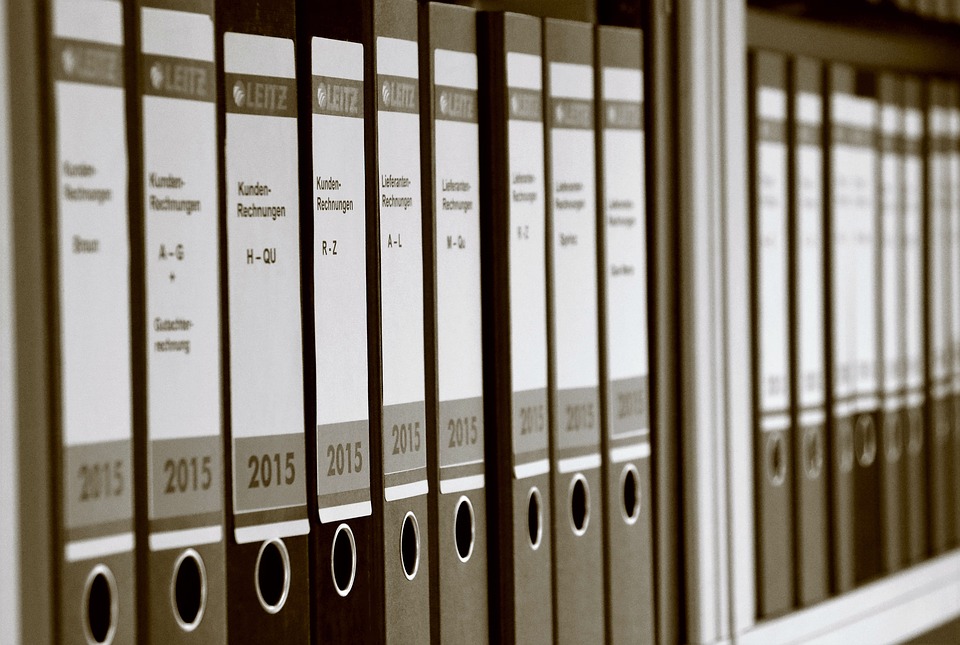
1. Office Digitization with Data Capture and Validation
With technological advancements pervading every facet of human life, it has become critical for businesses to adopt the same innovations to transform their processes for agility. And one thing that successful businesses do is invest in an office digitization solution such as document management software.
That is because this innovation for small businesses can accelerate the input of data into a system with its automatic data capture capability. With an OCR, a company can get rid of paperwork fast. What’s more, such functionality may be complemented with data entry quality control procedures to make certain that each information entered in the system is correct. As such, a company can be assured that everyone is accessing accurate and legitimate data.
2. Global File Sharing and Collaboration
File sharing and collaboration are important aspects of a business that can be facilitated by such tools in a document management system. These features streamline the delivery of information to those who might need them, especially the decision-makers who require access to real-time and spot-on data all the time. This is possible because the best document management software centralizes files and folders and allow access to a single source of truth seamlessly. This means that regardless of the location of a user, they can retrieve the information they need to work with without friction.
Apart from making easy the distribution of files, businesses use document management software to provide a singular platform for collaboration. It is not just a single individual who can work on a document at a time--he or she can edit it with one or more colleagues simultaneously. This is a common thing in collaboration trends because they can shorten the time it takes to review, revise, and complete tasks and projects.
Moreover, a document management platform can help reduce the occurrences of employees taking notes at work, especially on paper. This is a serious security issue as paper notes can be lost and misplaced at any time and any place. With a digital system where they can exchange comments with their fellow workers, the need to write paper notes is eliminated.
3. Define Access Permissions and Folder Structure
Not every file and folder needs to be open to each member of the organization. If there is a call for the centralization of sensitive information, you can restrict access to them using a document management software’s user roles and permissions configuration module. By doing so, you can ensure that people who always work with confidential data can view them at any time.
Moreover, companies that work smoothly would have a well-defined folder structure within the document management system. This keeps things organized and allows users to find certain files and folders manually or to locate folders where they need to store documents.
4. Set Up Approval Workflows
In case certain individuals need to open restricted files or folders, they may have to send a request to supervisors or to another leader. With a document management system, a business can systematize the process by setting up an approval workflow. This can inform the approving party of a request so that they can act on them immediately. This way, they can avoid creating bottlenecks in a certain line of work processes.
But this can also be automated. Rules can be defined during the configuration procedure to provide conditional access to certain users. As such, they can open and view sensitive data without waiting for a manager to give approval.
5. Securing Data and Complying with Regulations
Regulatory compliance is required of enterprises to ensure that they are protecting employees’ and clients’ data. Companies can ensure this with different types of document management systems because of the encryption features that they offer. This means that information is encrypted at-rest and in-transit. To safeguard privileged information further, a DMS can apply two-factor authentication if the setting is enabled.
There are also other data security features available in a CMS, especially in top-tier ones. This includes activity tracking and recording, audit logs, and document lifecycle management.
6. Full System Customization
When employees adopt a new system, they expect it to be all set up so that they can get to work without further ado. This makes the customization of an application important before it is deployed across the organization.
One area that an innovative company would pay attention to is the folder structure. This has already been mentioned above but it is worth tackling it again on here to reiterate its importance on smooth user experience. When users understand in one look how a platform is arranged and how it operates, they can spend more time on actually working on their tasks.
Next is the document naming convention. On Windows or Mac desktops, businesses may already have certain file naming rules to follow. This can be carried over to a document management platform to ensure consistency and easy and fast information retrieval.
Furthermore, companies should give their systems time for training as it learns how they operate. This is especially true for ensuring that intelligent indexing works as it should.
7. Mobilized Workforce
Workforce mobility is a common thing in companies, especially those that need people on the ground to meet clients. With a document management solution in place, businesses enable their on-the-go employees to access files and documents they may need to share with clients. This also expedites the signing up of clients since they can affix their electronic signatures on digital documents with ease.
Organized Documents and Productive Workforce = Business Growth
The saying “time is gold” is most applicable in businesses. By implementing a document management system, a company can do away with challenges like misplaced files and inaccessible information. This can then lead to employees being more productive at work since such small troubles are done away with, enabling people to focus on their work wholly. Because of this, they can contribute greatly to the growth of the company and devote business resources fully to that end.